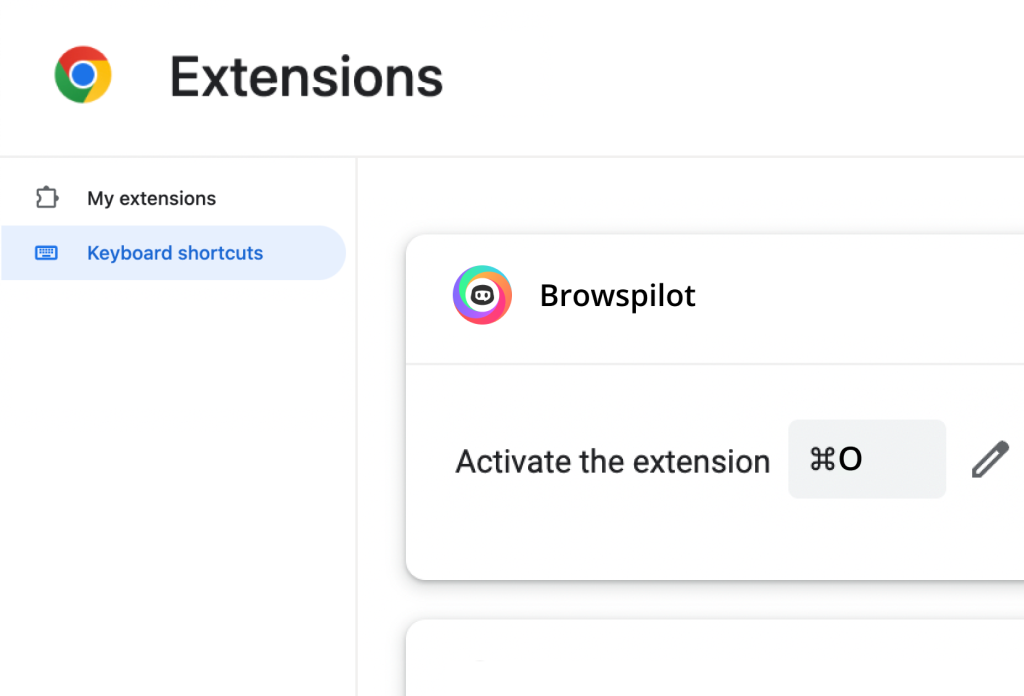Thank you for installing Browspilot
Follow 3 easy steps to start using Browspilot
1. Open extensions – Click the puzzle icon near the address bar to access Browspilot.
2. Pin – Pin Browspilot for convenient access
3. Register or Sign in using Google to search your browsing history
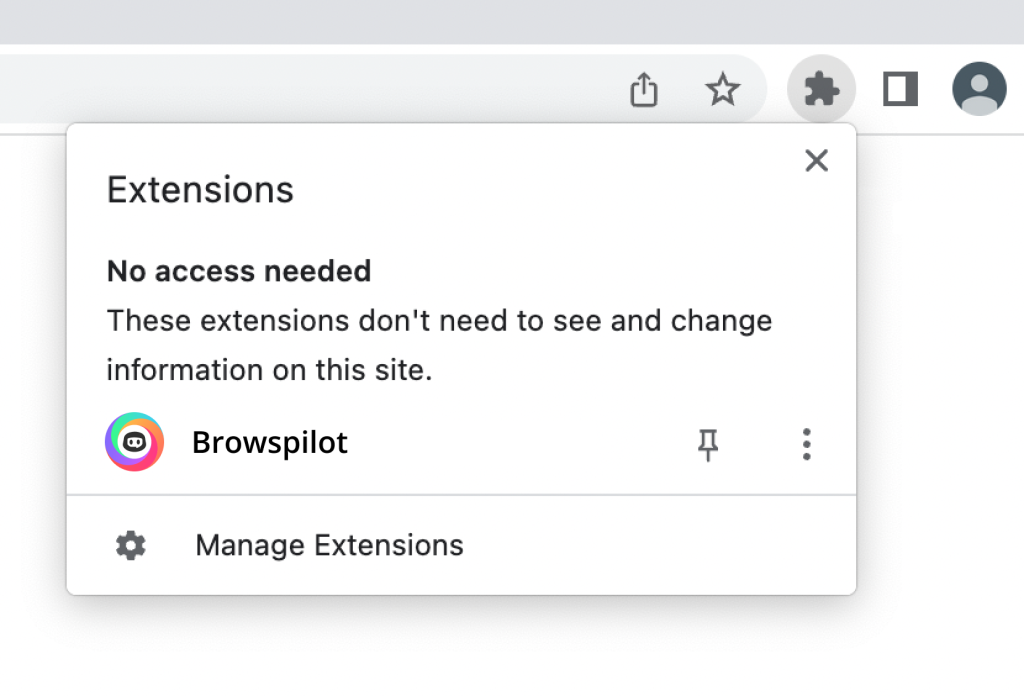
Set ⌘/Ctrl + O for shortcut
The default shortcut is ⌘/Ctrl + Shift + O. We highly recommend you set it for ⌘/Ctrl + O for easier access. That’s how we at Browspilot use it!
1. Go to extensions – Click the puzzle icon in near the address bar and click Manage Extensions.
2. Click on the hamburger icon in the upper left corner and select Keyboard Shortcuts.
3. Find the Browspilot extension, click the edit icon and press the combination of ⌘/Ctrl + H